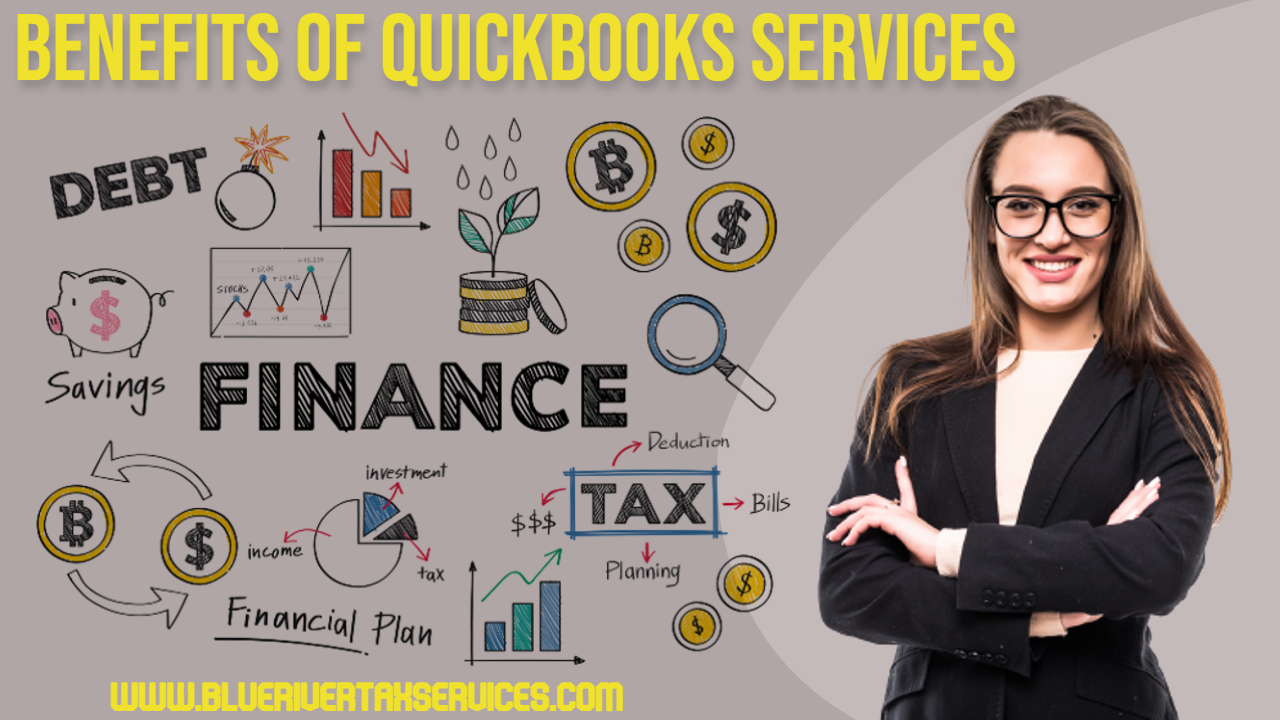Are QuickBooks Services Really Worth the Hype?
In today’s fast-paced business world, managing financial records and transactions efficiently is crucial for success. QuickBooks, developed by Intuit, has emerged as a leading accounting software solution for businesses of all sizes. QuickBooks offers a range of services designed to streamline financial management processes, making it easier for businesses to track expenses, manage payroll, and gain insights into their financial health. In this comprehensive guide, we will delve into QuickBooks services, exploring their features, benefits, and how they can help businesses thrive.
I. QuickBooks Overview
QuickBooks is an accounting software package that simplifies and automates various financial tasks for businesses. It was first released in 1983 and has since evolved into a robust suite of services catering to different needs. QuickBooks comes in various editions, including QuickBooks Online, QuickBooks Desktop, QuickBooks Self-Employed, and QuickBooks Enterprise. Each edition caters to specific business types and sizes.
II. QuickBooks Services
QuickBooks offers a wide range of services tailored to different aspects of financial management. These services include:
- Bookkeeping: QuickBooks helps businesses maintain accurate and up-to-date financial records. Users can easily record income and expenses, reconcile bank transactions, and generate financial statements like balance sheets and income statements.
- Invoicing and Payment Processing: QuickBooks enables users to create professional invoices and send them to clients. It also provides a platform for clients to make payments electronically, reducing the hassle of manual checks and cash transactions.
- Payroll Management: QuickBooks Payroll simplifies the payroll process by calculating and processing employee salaries, taxes, and deductions. It also handles year-end tax forms and compliance.
- Expense Tracking: Tracking expenses is crucial for financial management. QuickBooks allows businesses to categorize and record expenses, making it easier to monitor cash flow.
- Financial Reporting: QuickBooks provides a variety of customizable reports that offer insights into a business’s financial health. These reports can help business owners make informed decisions.
- Inventory Management: For businesses that deal with inventory, QuickBooks offers tools to manage stock levels, track sales, and reorder products when necessary.
- Third-party Integrations: QuickBooks can be integrated with other software and services, such as payment processors, CRM systems, and e-commerce platforms, to streamline operations further.
III. Benefits of QuickBooks Services
Using QuickBooks services can bring numerous benefits to businesses:
- Time Savings: QuickBooks automates many financial tasks, saving businesses significant time and reducing manual data entry.
- Accuracy: Automation reduces the risk of human error, ensuring that financial records are accurate.
- Cost-Efficiency: QuickBooks eliminates the need for hiring full-time accountants, reducing labor costs.
- Accessibility: QuickBooks Online allows users to access their financial data from anywhere with an internet connection, making it convenient for remote work and business travel.
- Data Security: QuickBooks employs robust security measures to protect financial data, including encryption and multi-factor authentication.
- Scalability: QuickBooks can grow with your business. As your company expands, you can upgrade to more advanced versions to accommodate increased needs.
- Financial Insights: QuickBooks’ reporting capabilities provide valuable insights into a business’s financial performance, helping with strategic decision-making.
IV. QuickBooks Editions
QuickBooks offers several editions to cater to different business types and sizes:
- QuickBooks Online: This cloud-based edition is suitable for small to medium-sized businesses and offers accessibility from any device with an internet connection. It includes features like invoicing, expense tracking, and basic reporting.
- QuickBooks Desktop: This edition is ideal for larger businesses or those that prefer on-premises software. It offers advanced features like inventory tracking and more robust reporting.
- QuickBooks Self-Employed: Designed for freelancers and sole proprietors, this edition helps track income and expenses, estimate taxes, and simplify tax filing.
- QuickBooks Enterprise: Geared toward larger businesses with complex accounting needs, this edition provides advanced features such as advanced inventory management, customized reporting, and advanced user permissions.
V. QuickBooks Services in Detail
Let’s explore some of the core services offered by QuickBooks in greater detail:
Bookkeeping:
- Income and Expense Tracking: QuickBooks allows businesses to categorize income and expenses. Users can link their bank accounts and credit cards for automatic transaction downloads, reducing manual data entry.
- Reconciliation: The software facilitates the reconciliation of bank and credit card statements, ensuring that financial records match actual bank statements.
- Financial Statements: Users can generate financial statements like profit and loss (P&L) and balance sheets with a few clicks.
- Customization: QuickBooks offers customization options to tailor your chart of accounts to your specific business needs.
Invoicing and Payment Processing:
- Professional Invoices: QuickBooks provides templates for professional-looking invoices that can be customized with a company logo and branding.
- Automatic Reminders: Users can set up automatic invoice reminders to encourage prompt payments from clients.
- Online Payments: QuickBooks allows clients to pay invoices online through various payment methods, improving cash flow.
Payroll Management:
- Employee Data Management: Users can maintain employee records, including contact information, salary details, and tax information.
- Payroll Processing: QuickBooks calculates employee salaries, taxes, and deductions automatically. Users can set up direct deposit for employees.
- Tax Compliance: The software handles federal and state payroll tax calculations and helps with year-end tax form preparation.
Expense Tracking:
- Receipt Capture: Users can snap photos of receipts using the QuickBooks mobile app, which automatically categorizes and stores them for future reference.
- Mileage Tracking: QuickBooks can track mileage for business trips, making it easy to claim mileage deductions during tax season.
- Expense Reports: Businesses can generate detailed expense reports to monitor spending and identify cost-saving opportunities.
Financial Reporting:
- Custom Reports: QuickBooks offers customizable reports that can be tailored to specific business needs, providing insights into financial performance.
- Budgeting: Users can set up budgets and compare actual financial data to budgeted amounts to track performance against financial goals.
- Cash Flow Forecasting: The software can generate cash flow forecasts to help businesses plan for future expenses and revenue.
Inventory Management:
- Inventory Tracking: QuickBooks tracks inventory levels in real-time, helping businesses avoid stockouts and overstock situations.
- Purchase Orders: Users can create purchase orders directly within QuickBooks to streamline the procurement process.
- Sales Orders: The software allows businesses to create and manage sales orders, ensuring accurate order fulfillment.
Third-party Integrations:
- Payment Processing: QuickBooks integrates with popular payment processors like PayPal, Square, and Stripe, allowing businesses to accept online payments seamlessly.
- E-commerce Platforms: Integration with e-commerce platforms like Shopify and WooCommerce enables businesses to synchronize sales data.
- Customer Relationship Management (CRM): QuickBooks can integrate with CRM software like Salesforce, improving customer data management and communication.
Conclusion
QuickBooks services have revolutionized financial management for businesses of all sizes. Whether you’re a sole proprietor, a small startup, or a large enterprise, QuickBooks offers a suite of tools to simplify bookkeeping, invoicing, payroll, expense tracking, and more. The benefits of using QuickBooks include time savings, accuracy, cost-efficiency, accessibility, and valuable financial insights.
Moreover, QuickBooks comes in different editions to cater to specific business needs, from the cloud-based QuickBooks Online to the robust QuickBooks Enterprise. Each edition offers a range of services that can be tailored to suit your business’s unique requirements.
In today’s competitive business landscape, having efficient financial management is a critical success factor. QuickBooks services provide the tools and support needed to stay organized, make informed financial decisions, and ultimately achieve business growth and prosperity.